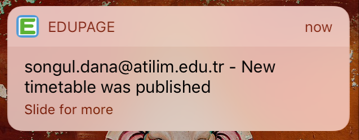Mobile Version
23.01.2017
EduPage Mobile
1) EduPage application is downloaded from Google Play Store or App Store.
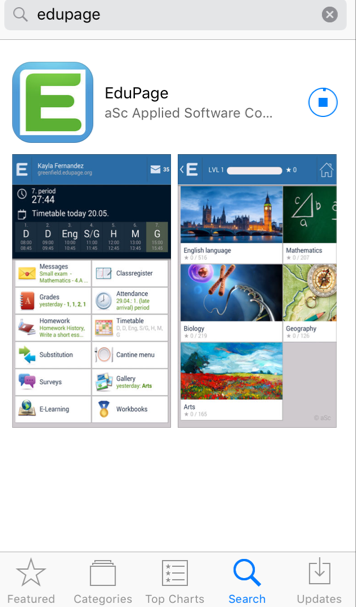
2) On the homepage of EduPage, click 'login - I do not know the login or password ‘ and 'connect the guest ' afterwards.
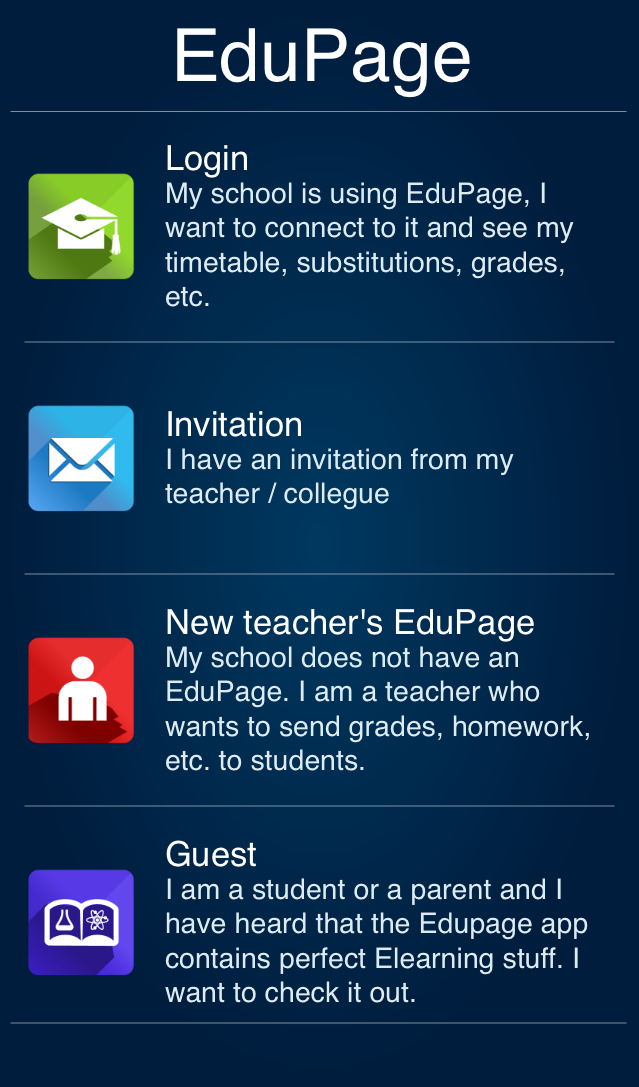
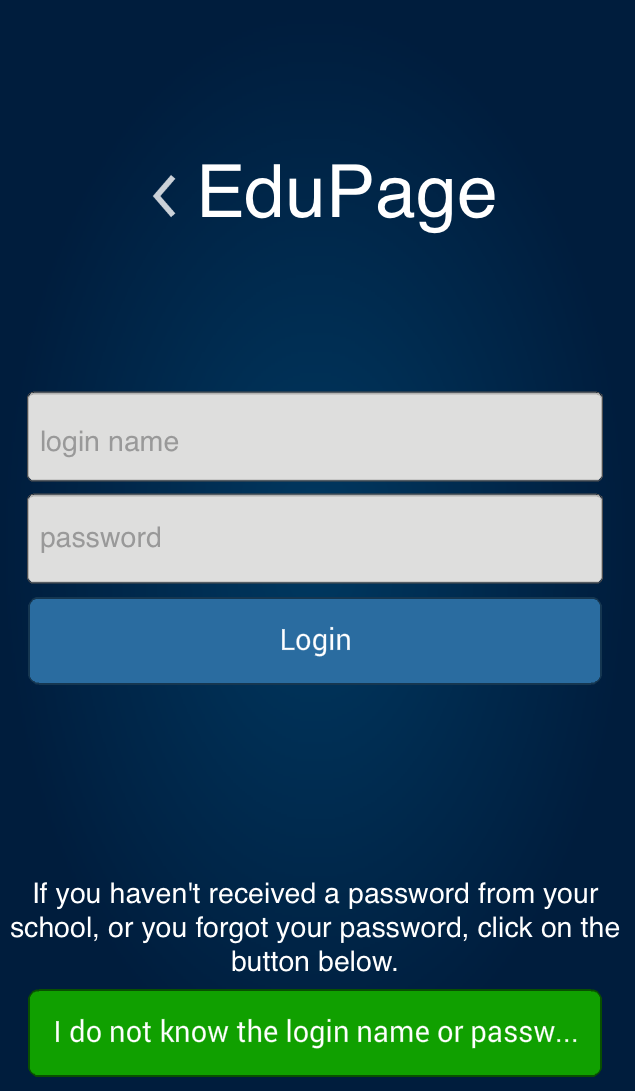
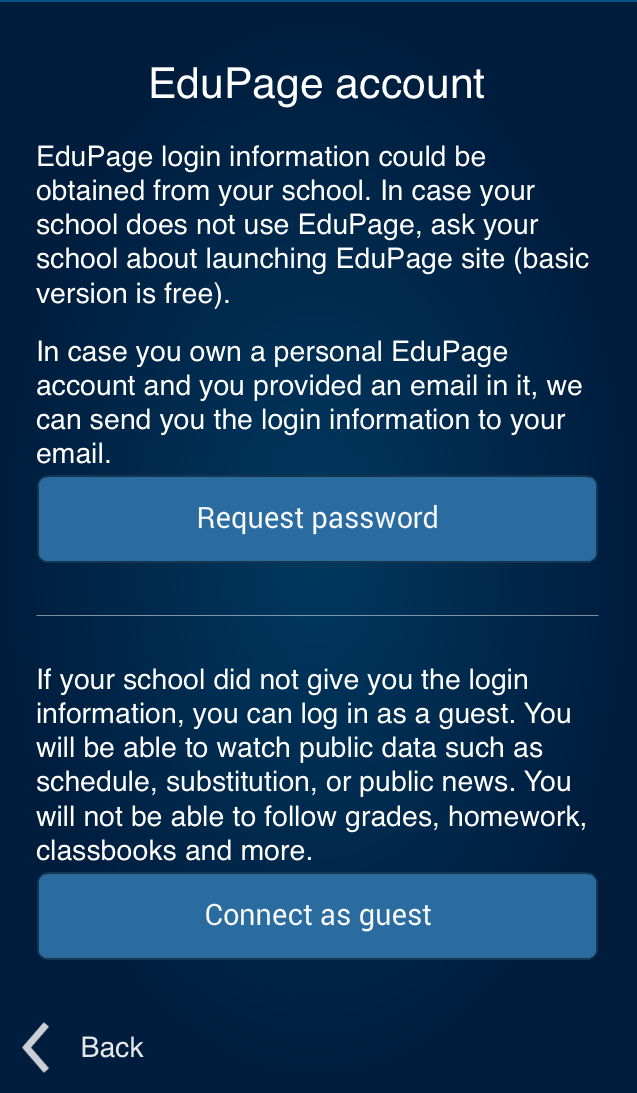
3) The reason for logining the system as a guest is the feasibility to add all faculties by logining as a guest.
4) In order to view the courses of a department, you are required to enter the website of the faculty of relevant department. For example, for the student of the Faculty of Engineering;

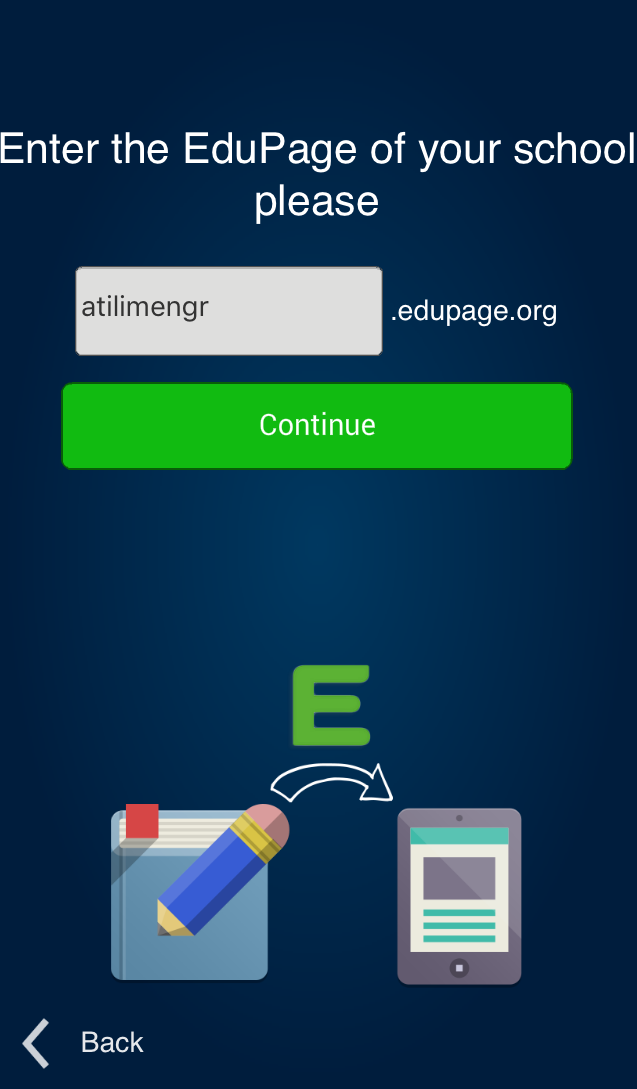
-Faculty Of Arts&Sciences: atilimartsci.edupage.org
-Faculty of Fine Arts, Design And Architecture: atilimgstm.edupage.org
-Faculty of Law: atilimlaw.edupage.org
-Faculty of Management: atilimmgmt.edupage.org
-Faculty Of Engineering: atilimengr.edupage.org
-School of Civil Aviation: atilimcav.edupage.org
5) After clicking ‘Continue ’ , the status of the person to display the course schedule will be selected. E-mail address is required for logining the system.
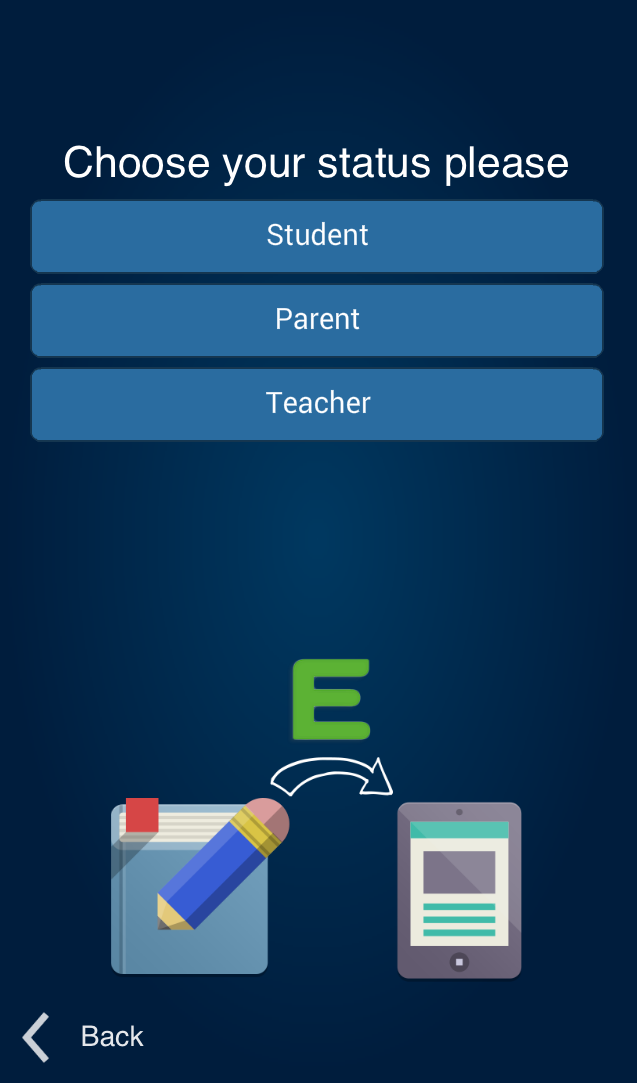
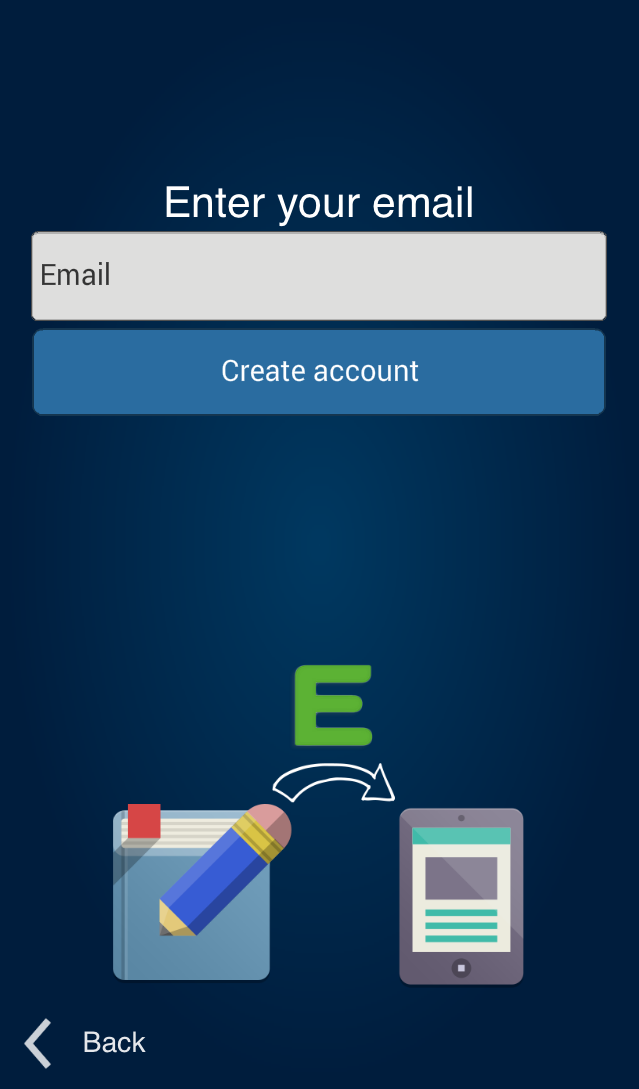
6) In order to add other Faculties, click ‘add more or remove users-add user ’ option opened on the left tab through icon ‘E ’ on the homepage. By this means, you are able to add all faculties by repeating the same transactions, even if you login with different e-mail addresses.
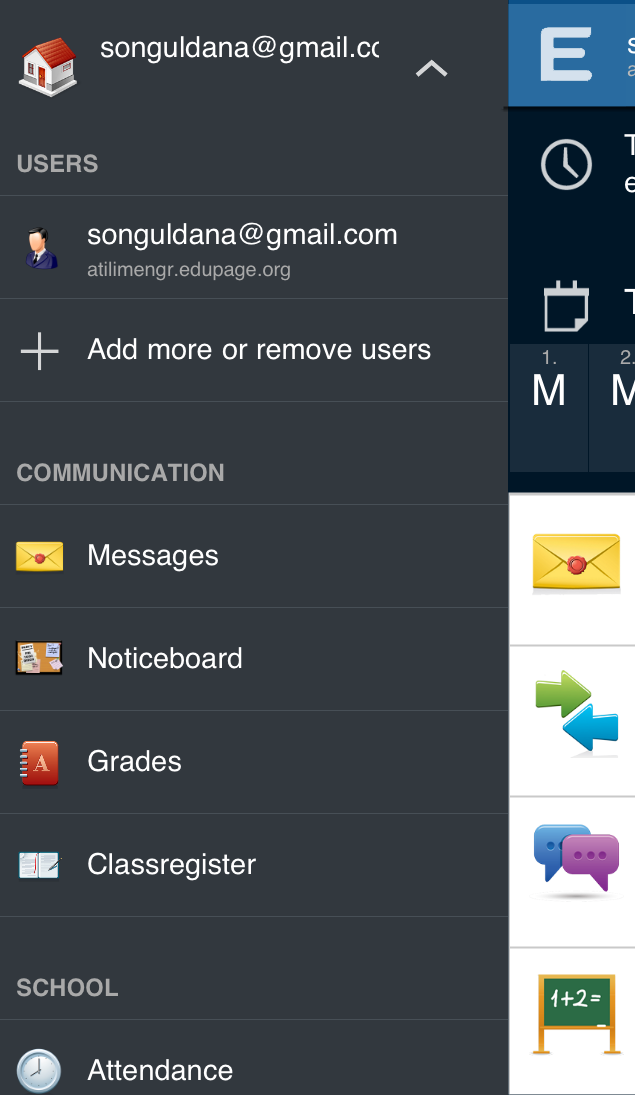
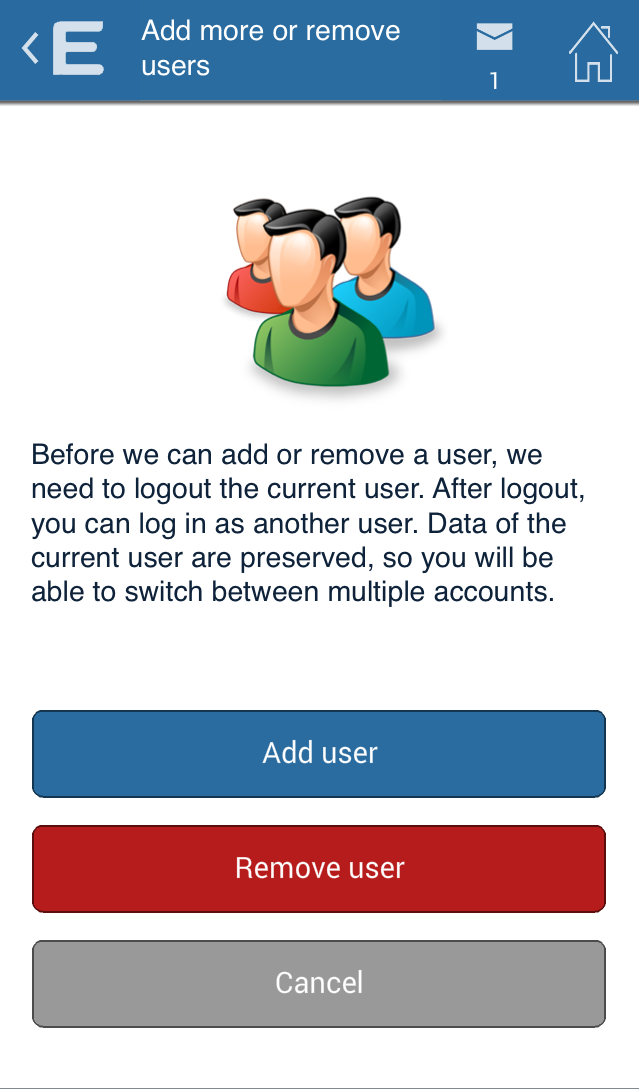
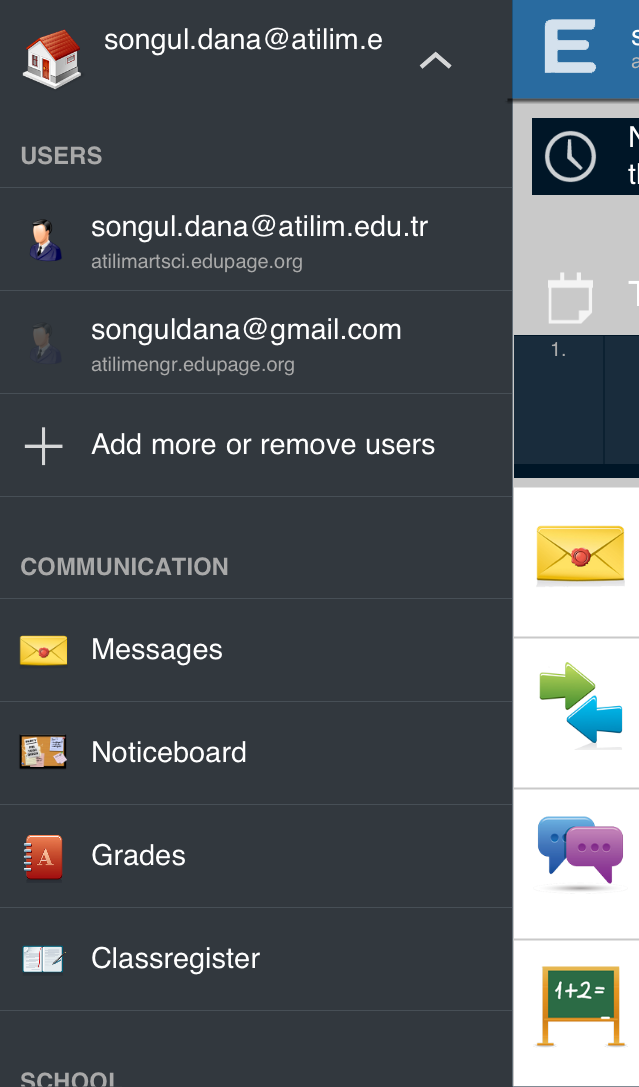
7) You may access class, instructor, classroom or course information by clicking ‘Timetable ’ option and delete a lesson, which you do not take, from your system by clicking ‘ this is not my lesson ’.
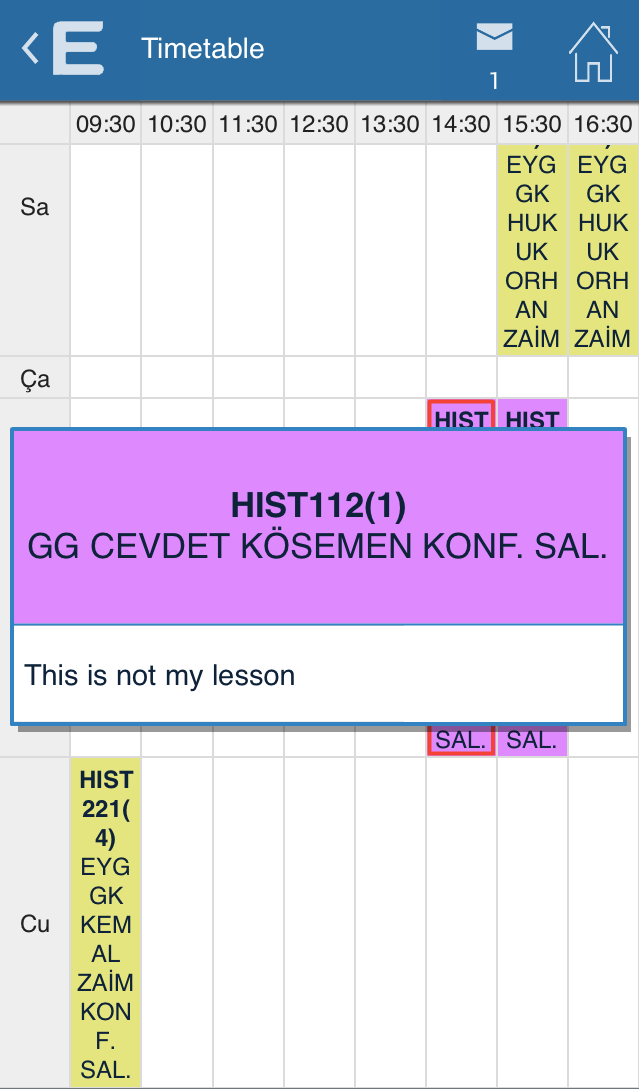
8) Moreover, notifications will be sent to your phone in case of any changes.